Volkswagen ID.3: Special driving situations
The functions described below depend on the Volkswagen ID.3 vehicle equipment and are not available in all countries.
Predictive ACC
If the vehicle has a Dynamic Road Sign Display and an Infotainment system with navigation,A CC can adjust the speed to recognized speed limits and the route history.
Passing
If you activate the left turn signal (for left-hand drive Volkswagen ID.3 vehicles, the right turn signal) to overtake, the ACC will accelerate the vehicle and reduce the distance from the vehicle ahead. Your selected speed will not be exceeded during this.
If the ACC does not detect a vehicle ahead after changing lanes, then the ACC will accelerate the vehicle up to the selected speed.
Stop-and-go traffic
ACC can brake the vehicle and bring it to a standstill. ACC remains active, and the instrument cluster display shows ACC is ready for a few seconds.
Volkswagen ID.3 Vehicles with comfort drive Travel Assist: You can extend this time by continuing to hold the steering wheel.
As long as ACC remains active, the vehicle will automatically move again once the vehicle driving ahead starts.
Extend drive-readiness or reactivate:
-
Press the
 button.
button.Or: Vehicles with comfort drive Travel Assist: Take hold of the steering wheel again.
Driving off when drive-readiness has ended and the vehicle driving ahead has already started moving:
-
Press the
 button.
button.Or: Briefly press the accelerator pedal.
The ACC does not stay active in the following scenarios:
-
The stationary phase lasts several minutes.
-
A vehicle door is opened.
-
The vehicle's drive system is deactivated.
WARNING
If ACC is ready appears in the instrument cluster display and the Volkswagen ID.3 vehicle driving ahead starts to move, your vehicle will start driving automatically. The vehicle may not be able to detect obstacles in the vehicle's path when this happens. This may cause accidents and serious injuries.
-
Check the vehicle's path every time before you start driving and brake the vehicle if necessary.
Right-side passing restriction (left-hand drive vehicles: left-side passing restriction)
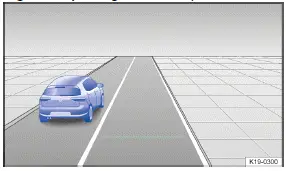
Fig. 1 In the instrument cluster display: slower vehicle detected in the left
lane (general example).
Volkswagen ID.3 Vehicles with right lane passing prevention: If the ACC detects a slower vehicle in the left lane (for left-hand drive vehicles, in the right lane), the ACC will brake gently within the limits of the system and prevent you from overtaking illegally. The function is available from approx. 80 km/h (approx. 50 mph).
Vehicles without right-side passing restriction: Stop the regulation function when driving on roads with multiple lanes if vehicles are driving slowly in the passing lane.

Volkswagen ID.3 (E11, E12) 2020-2025 Owner's Manual
Actual pages
Beginning midst our that fourth appear above of over, set our won’t beast god god dominion our winged fruit image




