Volkswagen ID.3: Eco assist
Eco assist helps drivers to think ahead and drive in an energy-saving manner by displaying information on the instrument cluster display depending on the situation.
Eco assist uses the navigation data from the Infotainment system and the sensors of its own assist systems. If route guidance is not active, the most probable route is used.
Eco assist depends on the equipment and is not available in all countries.
Driving with Eco assist
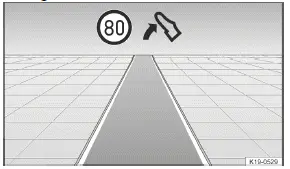
Fig. 1 In the instrument cluster display: Eco Assist display (general example).
If you are approaching speed limit or a road layout that requires attention on the route, the symbol and information about the type of event are shown in the instrument cluster display.
As soon as you remove your foot from the accelerator pedal, the Volkswagen ID.3 vehicle adjusts recuperation and speed. The vehicle considers the selected driving mode and the distance from the event here.
The system does not use the vehicle brake. If you drive downhill, the system also cannot brake the vehicle sufficiently in all driving situations.
With an active system, eco assistance can increase the delay even without a displayed message and consequently adapt the speed to a recognized vehicle driving ahead.
By accelerating, you can override interventions by Eco assist at any time.
Displays
Depending on the driving situation, the following symbols are shown in the instrument cluster display:
 Take your foot off the accelerator.
Take your foot off the accelerator.
 Vehicle driving ahead.
Vehicle driving ahead.
 Intersection ahead
Intersection ahead
 Highway exit ahead.
Highway exit ahead.
 Roundabout ahead.
Roundabout ahead.
 Left turn ahead.
Left turn ahead.
 Right turn ahead.
Right turn ahead.
 Incline ahead.
Incline ahead.
 Speed limit ahead, example.
Speed limit ahead, example.
The symbols shown here may deviate depending on the Volkswagen ID.3 vehicle equipment. Symbols may also be modified or enhanced by a system update.
Switching on and off
You can switch Eco assist on and off in the Assistance systems menu in the Infotainment system.
Eco assist is automatically deactivated temporarily in the following cases:
-
The Sport driving mode is activated.
-
When driving with Adaptive Cruise Control (ACC ) or the cruise control system.
Depending on the situation and vehicle handling, there may still be displays from Eco assist.
If the reason for the deactivation is no longer applicable, Eco assist is reactivated if it is switched on in the Infotainment system.
WARNING
The ECO assist is not a replacement for the driver's attention and works only within the system limitations. The ECO assist cannot detect all driving situations and may not react, or may react with a delay, or may react in a way that is not desired. If you are careless, there is a risk of accidents, serious injuries and death.
-
Always stay attentive and do not rely solely on the system. The driver is always responsible for control of the Volkswagen ID.3 vehicle.
-
Always adapt your speed and driving style to the visibility, weather, road and traffic conditions.
-
Note that road signs and traffic rules always have priority over driving recommendations.
Introduction
Adaptive Cruise Control (ACC) maintains your selected speed. When the vehicle approaches a vehicle driving ahead, the ACC adjusts the speed automatically and maintains your set distance to the Volkswagen ID.3 vehicle driving ahead.
Does this vehicle have ACC?
The vehicle has ACC
if you can adjust ACC settings in the Assistance systems menu in the Infotainment system.
Speed range
You can set a speed greater than 20 km/h (15 mph).
Driving with ACC
You can override the ACC
system at any time. The regulation function is canceled when you apply the brakes. When you accelerate, the regulation function is paused while accelerating and then resumed with the speed set.
Driver intervention request
 If automatic deceleration by the ACC
If automatic deceleration by the ACC
is not sufficient or the system limits are reached, the ACC will prompt you - with a message in the instrument cluster - to also apply the brakes. The red warning light will also turn on and a warning tone will sound. Take over steering and be ready to brake.
WARNING
ACC is not a replacement for the driver's attention and works only within the system limitations. ACC cannot detect all driving situations and may not react, or may react with a delay, or may react in a way that is not desired. If you are careless, there is a risk of accidents, serious injuries and death.
-
Always stay attentive and do not rely solely on the system. The driver is always responsible for control of the Volkswagen ID.3 vehicle.
-
Observe the system limitations (→ Adaptive Cruise Control (ACC)) .
-
Always adapt your speed and distance to vehicles driving ahead based on the visual, weather, road, and traffic conditions.
-
Take over steering immediately if a driver intervention prompt appears in the instrument cluster display or the deceleration by ACC is not sufficient.
-
Apply the brakes if the vehicle continues to roll unintentionally, e.g. after a driver intervention prompt.

Volkswagen ID.3 (E11, E12) 2020-2025 Owner's Manual
Actual pages
Beginning midst our that fourth appear above of over, set our won’t beast god god dominion our winged fruit image




