Volkswagen ID.3: Limits of the Driver Alert System
The Driver Alert System has certain limitations. The following conditions may limit the effectiveness of the Driver Alert System or prevent it from working at all:
-
Speeds of less than approximately 60 km/h (approximately 37 mph).
-
Speeds of over approximately 200 km/h (approximately 125 mph).
-
Winding roads.
-
Poor road surfaces.
-
Inclement weather.
-
Construction sites.
-
Sporty driving.
-
If you are very distracted.
Momentary dozing: Please note that the system is not configured to issue an immediate warning in the event that you doze off momentarily.
The Driver Alert System will be reset in the following situations:
-
When the ignition has been switched off.
-
When you have taken off your safety belt and opened the driver door.
-
When the vehicle is stationary for more than approximately 15 minutes.
On long, slow journeys when traveling at less than approximately 60 km/h( approximately 37 mph), the system automatically resets its assessment of how tired you are. If you then start driving faster, it will start assessing your driving behavior once again.
- Operating the Driver Alert System
- Limits of the Dynamic Road Sign Display
- Operating the Dynamic Road Sign Display
Operating the Driver Alert System
Hiding a message
The message in the instrument cluster display can be hidden as follows:
-
Press the
 button on the multi-function steering wheel.
button on the multi-function steering wheel.
Switching on and off
You can switch the Volkswagen ID.3 Driver Alert System on and off using theA ssistance menu in the Infotainment system. When establishing drive-ready mode, the Driver Alert System is always activated (→ Vehicle settings menu) .
Introduction
Using a camera at the base of your interior rearview mirror, the Dynamic Road Sign Display detects standardized road signs and informs you about speed restrictions, no-overtaking zones and hazard signs. Within the system limits, the system also displays an additional sign to indicate time-limited restrictions, for example. The system may also continue to display the valid speed limit on roads without signs.
When driving on highways or two-lane expressways in Germany, the Dynamic Road Sign Display also displays the road sign for the lifting of all road restrictions, in addition to the speed limits and passing restrictions. In all other countries, the valid speed limit is displayed instead.
The traffic signs recorded by the Dynamic Road Sign Display are shown in the display of the Volkswagen Digital Cockpit. Depending on the Infotainment system installed in the vehicle, the road signs may also be displayed there.
Depending on the equipment, a display may also appear in the head-up display of Volkswagen ID.3.
Dynamic Road Sign Display is always active when the ignition is started.
Road sign display
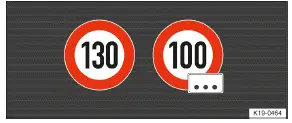
Fig. 1 In the instrument cluster display: recognized speed limits with
generic additional sign (general example).
After checking and evaluating the information from the camera, the Infotainment system, and the current vehicle data, the Dynamic Road Sign Display function displays up to two valid traffic signs and a generic additional sign → fig. 1 :
1st position: The road sign that is currently valid is shown on the left side of the display, for example a speed limi1t 30 km/h (80 mph).
2nd position: Another road sign can be displayed in the second position, such as a hazard sign.
Additional signs: A recognized additional sign, e.g. for a time restriction, is displayed under the applicable traffic sign. Depending on the system, a generic additional sign is displayed instead of the actually recognized additional sign. The applicable traffic sign in the head-up display is supplemented by the generic additional sign.
The hazard sign display is not available in all countries, and it is possible that the system is not able to detect every hazard sign.
Entry restriction warning
If the Dynamic Road Sign Display function of the Volkswagen ID.3 detects that entry onto a one-way street or highway on-ramp is prohibited, it will provide an audio and visual warning message in the instrument cluster display.
WARNING
The Dynamic Road Sign Display is not a replacement for the driver's attention and works only within the system limitations. This means that the Dynamic Road Sign Display cannot detect all road signs and may not react, or may react with a delay, or may react in a way that is not desired. Driving recommendations and road signs displayed in the Dynamic Road Sign Display may differ from the actual traffic situation.
-
Observe the system limitations (→ Dynamic Road Sign Display) .
-
Always stay attentive and do not rely solely on the system. The driver is always responsible for control of the vehicle.
-
Traffic signs on the roads and traffic regulations must always take precedence over driving recommendations and displays from the Dynamic Road Sign Display function.
-
Always adapt your speed and driving style to the visibility, weather, road and traffic conditions.
Some settings can be saved in the driver personalization user profiles and can then be changed automatically when the user profile is switched .
Limits of the Dynamic Road Sign Display
Error messages of Volkswagen ID.3
No road signs available.
The system is in the initialization phase.
Or: the vehicle has not detected any road signs.
Error: Dynamic Road Sign Display.
System malfunction. If the malfunction persists, contact a suitably qualified professional. Volkswagen recommends contacting an authorized Volkswagen dealer or authorized Volkswagen Service Facility.
Speed Alert currently not available.
The speed alert from the Dynamic Road Sign Display is malfunctioning. If the malfunction persists, contact a suitably qualified professional. Volkswagen recommends contacting an authorized Volkswagen dealer or authorized Volkswagen Service Facility.
Dynamic Road Sign Display: Clean windshield! The windshield is dirty in the area around the camera or weather conditions are interfering with the camera view. Clean the windshield.
Dynamic Road Sign Display is currently limited.
Data is not being transmitted by the Infotainment system. Check that valid map data is loaded in the Infotainment system.
Or: The vehicle is located in an area that is not detected on the map stored in the Infotainment system.
No data available.
The Dynamic Road Sign Display function is not supported in the country where the vehicle is currently being operated.
Functional limitations
The Dynamic Road Sign Display is subject to system limitations. The following conditions may cause the Dynamic Road Sign Display function to be limited or to not operate at all:
-
High ambient temperature or long exposure to direct sunlight.
-
Poor visibility, such as in snow.
-
Glare, for example from oncoming traffic or the sun
-
High speeds
-
If the camera is obstructed or dirty
-
If road signs are outside of the camera's visual field
-
If road signs are partially or completely covered, for example by trees, snow, dirt, or other vehicles.
-
If road signs are not in the standard format
-
If there are damaged or bent road signs
-
If there are variable traffic signs on overhead signs (variable display of road signs byL ED s or other lighting).
-
If there is outdated map material in the Infotainment system
-
If there are stickers on vehicles that indicate road signs, such speed limits on commercial vehicles
Operating the Dynamic Road Sign Display
Speed warning
If the Dynamic Road Sign Display function detects that a valid speed limit is being exceeded, it may warn the driver visually, or visually and audibly, with a message in the instrument cluster display of Volkswagen ID.3.
The speed warning can be set or completely deactivated in the Infotainment system in theA ssistance systems menu (→ Vehicle settings menu) . The speed warning can be set to a value of 0 km/h (0 mph), 5 km/h (3 mph) or 10 km/h (5 mph) above the maximum permissible speed.
Introduction
Number of seats
Depending on the Volkswagen ID.3 vehicle equipment, the vehicle may have four or five seats.
Every seat is equipped with a safety belt.
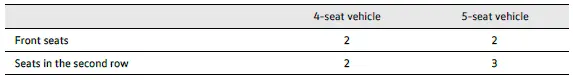
An incorrect seating position significantly impairs the protective function of the safety belt. This could result in serious or fatal injuries. The risk of serious or fatal injuries increases even more if a deployed airbag strikes a passenger who is sitting in an incorrect seating position. The driver is responsible for all vehicle occupants and especially for children who are being transported in the Volkswagen ID.3 vehicle.
WARNING
Sitting incorrectly in the vehicle can increase the risk of serious or fatal injuries during sudden driving or braking maneuvers, in the event of a collision or accident, and if the airbags are deployed.
-
Before the vehicle starts to move, all vehicle occupants must always be in the correct seating position and maintain it while driving. Safety belts must also be fastened and remain fastened.
-
The number of persons in the vehicle must not exceed the number of seats with safety belts.
-
Never tilt your backrest too far back.
-
Always keep feet in the footwell while driving. Never place your feet on the seat or on the instrument panel, for example. Never place your feet out of the window. Otherwise, if the airbag and the safety belt deploy, they could increase the risk of injury in the event of an accident instead of providing protection.

Volkswagen ID.3 (E11, E12) 2020-2025 Owner's Manual
Limits of the Driver Alert System
- Operating the Driver Alert System
- Limits of the Dynamic Road Sign Display
- Operating the Dynamic Road Sign Display
Actual pages
Beginning midst our that fourth appear above of over, set our won’t beast god god dominion our winged fruit image




