Volkswagen ID.3: Parking (Rear View Camera system with parking mode selection)
Screen display
 Perpendicular parking: Guide lines help when parking in reverse perpendicular to
the road.
Perpendicular parking: Guide lines help when parking in reverse perpendicular to
the road.
 Cross
traffic: Depiction of the area behind the Volkswagen ID.3 vehicle and the areas to the side of
the vehicle at a wide angle.
Cross
traffic: Depiction of the area behind the Volkswagen ID.3 vehicle and the areas to the side of
the vehicle at a wide angle.
 Red line: Boundary or safety
distance from the vehicle.
Red line: Boundary or safety
distance from the vehicle.
 Yellow
lines: the vehicle's path based on the steering angle.
Yellow
lines: the vehicle's path based on the steering angle.
 Green
horizontal lines: Boundaries
Green
horizontal lines: Boundaries
 Adjust the
brightness, contrast, and color.
Adjust the
brightness, contrast, and color.
Depending on the country, if the camera image on a parking system has been
switched on by engaging the reverse
gear, no function keys are displayed for safety reasons. These function keys can
be displayed again by tapping the
function key  .
.
Parking mode: Parking perpendicular to the road
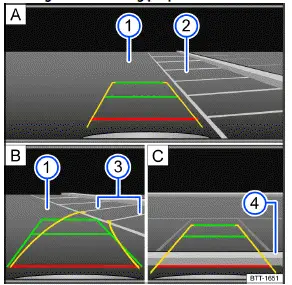
Fig. 1 Infotainment system: Parking perpendicular to the road.
-
Searching for a parking space.
-
Steering toward the selected parking space.
-
Aligning the Volkswagen ID.3 vehicle within the parking space.
-
Road surface.
-
Parking space.
-
Side boundary of the parking space.
-
Rear boundary of the parking space.
-
Press the
 control panel for parking functions before driving past the selected parking
space. Then tap the
control panel for parking functions before driving past the selected parking
space. Then tap the  function key in the Infotainment system, if necessary.
function key in the Infotainment system, if necessary. -
To select the parking mode, tap the
 function key in the
Infotainment system.
function key in the
Infotainment system. -
Position your Volkswagen ID.3 vehicle in front of the parking space → fig. 1 (A) (2) .
-
Steer so that the yellow lines lead into the parking space. The green and yellow lines must align with the side boundary lines → fig. 1(B) (3).
-
Stop when the red line reaches the rear boundary → fig. 1(C) (4) .
Introduction
The Area View function can display the entire vehicle surroundings in real time. This function helps you recognize obstacles in good time in situations where there might be blind spots.
System function
Area View has several cameras, e.g. Rear View
Camera system, front camera, and cameras in the outside mirrors, to
show the vehicle environment on the Infotainment system screen →
 .
.
WARNING
Area View is not a replacement for the driver's attention and works only within the system limitations. Using the camera image to estimate the distance to people or obstacles may not be precise. If you do not take care, there is a risk of accidents and serious injuries.
-
Always stay attentive and do not rely solely on the system. The driver is always responsible for control of the Volkswagen ID.3 vehicle.
-
Bear in mind that camera lenses can enlarge and distort the field of vision.
Switching on and off
Switching on
Select the reverse gear.
Or: tap the  control in the upper
section of the center console. Then tap the
control in the upper
section of the center console. Then tap the function key on the
Infotainment system screen.
function key on the
Infotainment system screen.
Switching off
-
Drive faster than approx. 15 km/h (approx. 9 mph).
Or: Tap the
 or
or
 function key on the screen of
the Infotainment system.
function key on the screen of
the Infotainment system.Or: tap the
 control for
parking functions.
control for
parking functions.

Volkswagen ID.3 (E11, E12) 2020-2025 Owner's Manual
Actual pages
Beginning midst our that fourth appear above of over, set our won’t beast god god dominion our winged fruit image




