Volkswagen ID.3: Downloading and installing an Over-the-Air Update
Download costs
An Over-the-Air Update is downloaded via the factory-installed control module with ane SIM card and is free of charge. Volkswagen pays the connection charges.
Time of download
The download takes place automatically without a prior notification and is possible even while driving. Once the download has been completed, you will receive notification of a pending Over-the-Air Update.
The download time depends on the network quality, file size and Over-the-Air Update type. It may be the case that the download is interrupted. In this case, the download will resume when the ignition is switched on.
Requirements for software installation
-
The Volkswagen ID.3 vehicle is parked safely in accordance with legal requirements and local conditions .
-
The previous Over-the-Air Updates have been installed.
Carrying out software installation of the Over-the-Air Update
Select a time for the Over-the-Air Update during which the vehicle does not need to be driven by you or anyone else.
WARNING
Control units are deactivated and will not be operational for the duration of the software installation. Driving with deactivated or non-functioning control units can lead to accidents and fatal injuries.
-
Carry out the software installation so that other road users are not affected.
-
Never operate your vehicle during a software installation.
-
Deactivate the Volkswagen ID.3 vehicle's drive system and switch on the electronic parking brake.
-
Close the engine hood, trunk lid, all windows and all doors.
-
Confirm the software installation in the Infotainment system.
-
Ensure that all vehicle occupants leave the vehicle and that no animals are left in the vehicle.
-
Exit the vehicle, taking all vehicle keys with you.
-
Lock the vehicle.
Functional limitations during software installation
The control modules, the main computer, functions and displays will not be available during software installation. Do not use the Volkswagen ID.3 vehicle during this process and do not operate the Infotainment system.
-
The vehicle's drive system is blocked from being activated by the system.
-
The high-voltage battery is not charged.
-
The diagnostic connection port is deactivated.
-
The anti-theft alarm system is deactivated.
-
The SAFELOCK is deactivated.
Following the software installation
After the software installation and before activating the vehicle's drive system, read the message regarding completion of the installation in the Infotainment system and instrument cluster. The Volkswagen ID.3 vehicle will require up to 1 minute to display the status of the Over-the-Air Update.
-
The vehicle's drive system can be activated following the successful software installation.
-
If the software installation is unsuccessful: (→ System update)
Troubleshooting
Installation of an Over-the-Air Update has failed
-
If the installation of an Over-the-Air Update was not successful, a corresponding error message will appear in the Infotainment system or instrument cluster. Take note of corresponding messages and warning notifications.
If there was a critical installation error, control modules may no longer function or not function correctly.
Functions and displays will not be available until the error is rectified. Do not use the vehicle. If this is the case, contact Volkswagen Customer Care.
Can I interrupt the installation of an Over-the-Air Update?
No, this is not possible.
What happens if installation of an Over-the-Air Update is interrupted?
If installation is interrupted, e.g. due to damage to the Volkswagen ID.3 vehicle's electrical system, control modules may not be updated and may be damaged by the incomplete installation of the Over-the-Air Update.
Introduction
V2X technology, hereafter referred to as V2X, enables communication between multiple nearby vehicles as well as between vehicles and nearby traffic infrastructure, hereafter referred to as "participants".
System function of V2X
The communication between the participants takes place in accordance with cross-manufacturer V2X and Wi-Fi standards.
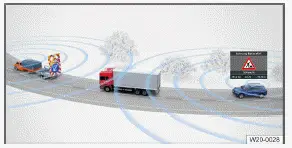
Fig. 1 Communication among participants (general example).
Transferring data
If V2X technology is activated, the following data is sent and received:
-
Volkswagen ID.3 Vehicle data, e.g. speed.
-
Positioning data.
-
Incident data, e.g. accidents.
Continually changing, temporary IDs attached to the V2X technology data minimize the risk that data sent out can be traced back to you or misused.
To update V2X technology certificates and consequently to ensure that V2X technology remains activated, activate online mode in the Volkswagen ID.3 vehicle at least once a month.
You can find further information on data processing in the
Infotainment system
 .
.
Activating V2X technology
V2X technology is available depending on the country. If you can activate V2X technology via the following path, the vehicle is equipped with V2X technology.
-
1. Tap HOME→
 →
→
 → Privacy
settings.
→ Privacy
settings.
When V2X technology is switched on, data is constantly being transferred between the participants, irrespective of whether the Volkswagen ID.3 vehicle is in online or offline mode. If the vehicle is in Offline mode but V2X is nevertheless activated, the following symbol will be displayed in the Infotainment system:
 Offline mode is active, V2X technology is sending data.
Offline mode is active, V2X technology is sending data.
If you are in Online mode, there is no special display for
V2X, regardless of whether or not V2X has been
activated. To check whether V2X is transmitting data in Online mode, check
whether V2X has been activated
under HOME→ →
→  → Privacy
settings.
→ Privacy
settings.

Volkswagen ID.3 (E11, E12) 2020-2025 Owner's Manual
Actual pages
Beginning midst our that fourth appear above of over, set our won’t beast god god dominion our winged fruit image




