Volkswagen ID.3: Child safety lock
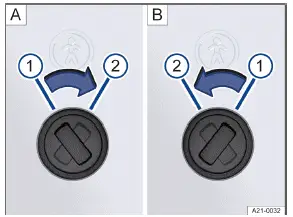
Fig. 1 Child safety lock: left
rear door,
left
rear door,  right rear door.
right rear door.
-
Child safety lock is switched off.
-
Child safety lock is switched on.
The child safety locks are located on the inner door panels of the rear doors.
The child safety lock reduces the risk of the rear doors being opened from the
inside→ .
.
When the child safety lock is switched on, the door can only be opened from the outside.
Switching the child safety lock on or off
-
Unlock the Volkswagen ID.3 vehicle the open the respective rear door.
-
Bring the slot into the corresponding position → fig. 1 .
WARNING
When the child safety lock is switched on, that door cannot be opened from the inside. This can result in people locking themselves inside the Volkswagen ID.3 vehicle. In an emergency, they may not be able to exit the vehicle without assistance or help themselves.
-
Never leave children or people requiring assistance unattended in the vehicle when the doors are locked.
WARNING
If you leave children, people requiring assistance or animals unattended in the Volkswagen ID.3 vehicle, they may be subjected to very high or low temperatures. There is a risk of serious or fatal injuries.
-
Never leave children, people requiring assistance or animals unattended in the vehicle.
SAFELOCK
Your Volkswagen ID.3 vehicle may be equipped with a SAFE lock.
The SAFE lock deactivates the door handles when the vehicle is locked to reduce
the risk of someone breaking into
the vehicle. The doors can no longer be opened from the inside → .
.
Deactivating SAFE lock
The SAFE lock can be deactivated through one of the following methods:
-
Press the
 button on the vehicle key for a second time within two seconds.
button on the vehicle key for a second time within two seconds. -
Touch the sensors on the outside of the door handle again within two seconds .
-
Switch the ignition on.
Or: Deactivate the interior monitoring and towing protection functions (→ Interior monitoring and towing protection) .
Depending on Volkswagen ID.3 vehicle equipment, the interior monitoring and towing protection functions can be temporarily deactivated in the Vehicle settings menu in the Infotainment system before locking the vehicle (→ Interior monitoring and towing protection) .
The ID. cockpit may indicate an active SAFELOCK.
If the SAFE lock is deactivated, then:
-
The vehicle can be unlocked and opened from the inside using the door handle.
-
The anti-theft alarm system is active (→ Anti-theft alarm system) .
-
The interior monitoring and towing protection functions are deactivated (→ Interior monitoring and towing protection) .
WARNING
When SAFELOCK is activated, the doors can no longer be opened from the inside. Careless or unintended use of SAFELOCK can result in people being locked in the Volkswagen ID.3 vehicle interior and can cause serious injuries in an emergency.
-
Never leave any individuals in the vehicle when the vehicle is locked using the vehicle key.
Unlocking the driver's door mechanically using the vehicle key will only unlock that door, and not the entire vehicle. Once the ignition is switched on, all doors will be released but not unlocked, and the central locking button will be activated.
Troubleshooting
If the indicator light does not turn off
The red LED in the vehicle door flashes briefly and then stays on.
There is a malfunction in the locking system.
-
Contact a suitably qualified professional. Volkswagen recommends contacting an authorized Volkswagen dealer or authorized Volkswagen Service Facility.
If the turn signals are not flashing
The turn signals are not blinking as confirmation when locking the Volkswagen ID.3 vehicle:
-
Check whether all of the doors and the trunk lid and engine hood are closed.
-
Close any doors and trunk lid or engine hood that are not closed.
If the Volkswagen ID.3 vehicle is locking automatically
The vehicle will lock again automatically after approximately 45 seconds if one of the following conditions apply:
-
The vehicle was unlocked, but not opened
-
The ignition was not switched on
-
The trunk lid was not opened.
-
The Volkswagen ID.3 vehicle was unlocked using the lock cylinder
-
The vehicle was locked via the control panel in the vehicle interior.
Locking with a second vehicle key
The key inside the Volkswagen ID.3 vehicle will be blocked from activating the vehicle's drive system if the vehicle is locked from the outside with a different vehicle key.
-
To enable the vehicle key inside the vehicle so that it can be used to activate the vehicle's drive system as usual, press the
 button on the vehicle
key inside the vehicle (→ Activating the vehicle's drive readiness) .
button on the vehicle
key inside the vehicle (→ Activating the vehicle's drive readiness) .
Locking the vehicle after an airbag deploys
The entire vehicle unlocks when an airbag deploys in a collision. Depending on the severity of the damage, it may be possible to lock the vehicle as follows after the collision:
-
Switch the ignition off.
-
Open the driver door and shut it again.
-
Lock the vehicle.
NOTICE
Strong streams of water or vapor could activate the sensors in the door handles if a valid vehicle key is located near the Volkswagen ID.3 vehicle. This may cause the windows to open and moisture may enter the vehicle interior. This could lead to damage to the vehicle interior.
-
Never direct the jet of a high pressure cleaner or a steam jet directly towards the sensors in the door handles.
It may not be possible to unlock or lock the vehicle using Keyless Access if the 12 V vehicle battery or button cell battery in the vehicle is weak or drained. The vehicle can be manually unlocked or locked.
If there is no valid remote control vehicle key in the vehicle or the key is not detected, a corresponding message appears in the ID. cockpit. This can occur if another signal interferes with the remote control vehicle key or if the remote control vehicle key is covered by an object, such as a metal case.

Volkswagen ID.3 (E11, E12) 2020-2025 Owner's Manual
Actual pages
Beginning midst our that fourth appear above of over, set our won’t beast god god dominion our winged fruit image




