Volkswagen ID.3: Automatic braking intervention
Parking systems with braking support
The automatic braking function of the parking system helps to avoid collisions once an obstacle is detected.
Parking systems with braking support
Depending on the Volkswagen ID.3 vehicle equipment, the vehicle has parking systems with a
maneuvering and/or emergency braking
function →  .
.
WARNING
Automatic braking support is not a replacement for the driver's attention and works only within the system limitations. In some driving situations, the automatic braking support may be limited or may intervene in a way that is not desired or may not engage at all. If you are careless, there is a risk of accidents, serious injuries and death.
- Always stay attentive and do not rely solely on the system. The driver is always responsible for control of the Volkswagen ID.3 vehicle.
- In a hazardous situation, apply the brakes using the brake pedal before encountering an obstacle.
- React quickly to parking system warnings, e.g. Park Distance Control.
When is automatic braking available?
- A parking system has been activated by the driver.
- Park Distance Control: Maneuver braking is activated in the Infotainment system.
- When maneuvering, the Volkswagen ID.3 vehicle is not driving faster than approx. 10 km/h( approx. 6 mph).
What happens during an automatic braking intervention?
The Volkswagen ID.3 vehicle brakes to a stop and is kept stationary for around two seconds.
 Automatic braking by the
maneuver braking function. Stop the vehicle with the brake pedal!
Automatic braking by the
maneuver braking function. Stop the vehicle with the brake pedal!
 Automatic
braking intervention by Rear Traffic Alert. Stop the Volkswagen ID.3 vehicle with the brake
pedal!
Automatic
braking intervention by Rear Traffic Alert. Stop the Volkswagen ID.3 vehicle with the brake
pedal!
Depending on the vehicle equipment, a message is displayed in the instrument cluster display or in the Infotainment system.
If Park Assist (Park Assist Plus) or Park Assist (Park Assist Plus) with memory function initiates automatic braking, the vehicle brakes to a stop and is held in place by the electronic parking brake. The parking process is canceled and must be restarted.
Maneuver braking for Park Distance Control
The maneuver braking is automatically switched on each time the ignition is switched on.
Maneuver braking can be temporarily deactivated in the Park Distance Control settings in the Infotainment system.
 Maneuver
braking deactivated.
Maneuver
braking deactivated.
Automatic braking in the front area does not take place if Park Distance Control activated automatically when driving forwards (→ Park Distance Control (PDC)) .
After a braking intervention, maneuver braking may be inactive for a short distance or may only be ready for operation after a gear change. Drive carefully for the first few meters, e.g. in case of further obstacles in the vicinity.
Driving with a Bicycle Rack
If a bicycle rack is connected electrically to the factory-installed bicycle rack mount, the automatic braking support in the rear area is deactivated.
General information
Switch the parking system off temporarily if automatic braking support happens too frequently or when undesired and maneuver the Volkswagen ID.3 vehicle carefully, for example when driving off-road or parking in your garage.
Following a Rear Traffic Alert emergency braking intervention, it will take approx. 10 seconds before automatic braking support can occur again.
Troubleshooting
The parking system is functioning differently than expected
- The requirements for the parking system are not met (→ Parking systems) .
- The sensors are dirty or covered in ice or the camera lens is dirty and
the camera image is not clear (→ Vehicle care
exterior) →
 .
. - Sources of noise, such as a jackhammer or driving over cobblestones, can interfere with the ultrasonic signal.
- The Volkswagen ID.3 vehicle may be damaged in the radar sensor area, for example, due to parking barriers or an accident→ .
- There may have been changes to the paint or vehicle structure in the
area where the sensors or camera are located,
for example on the front of the vehicle or the suspension →
 .
. - The areas detected by the sensors or camera may be blocked by attachments such as bicycle racks
Fault displays
- Note any messages on the instrument cluster display and in the Infotainment system.
NOTICE
If you use the parking system despite a malfunction, the Volkswagen ID.3 vehicle may be damaged.
- Contact an authorized Volkswagen dealer or authorized Volkswagen Service Facility in the event of a parking system malfunction. Volkswagen recommends contacting an authorized Volkswagen dealer or authorized Volkswagen Service Facility.
No sensor vision or Park Distance Control malfunction
If a sensor malfunctions, the sensor area is deactivated. The symbol shows the affected sensor area in the Infotainment system.
If Park Distance Control is malfunctioning, a continuous tone will sound for several seconds when you switch it on. A message is displayed if necessary.
If necessary, the Park Distance Control is completely shut down and the
 symbol is displayed.
symbol is displayed.
- Check if one of the causes listed above is responsible.
- Once the source of the issue has been resolved, switch the system on again.
- If the problem persists, contact an authorized Volkswagen dealer or
authorized Volkswagen Service Facility.
Volkswagen recommends contacting an authorized Volkswagen dealer or authorized Volkswagen Service Facility.
 Maneuver braking restricted
or not available
Maneuver braking restricted
or not available
A message appears in the Infotainment system or instrument cluster.
Automatic braking occurs unexpectedly or does not occur as usual. If the function is switched off, automatic braking does not occur.
- Check the sensors on the Volkswagen ID.3 vehicle for damage or dirt and clean them if necessary (→ Vehicle care exterior) .
- Switch the ignition off and back on again.
- If the problem persists, contact an authorized Volkswagen dealer or
authorized Volkswagen Service Facility.
Volkswagen recommends contacting an authorized Volkswagen dealer or authorized Volkswagen Service Facility.
 Park
Assist (Park Assist Plus) has been deactivated or canceled
Park
Assist (Park Assist Plus) has been deactivated or canceled
There is a system malfunction or an automatic braking action has been performed.
- If automatic braking has taken place, restart the canceled parking process.
- If the problem persists, contact an authorized Volkswagen dealer or
authorized Volkswagen Service Facility.
Volkswagen recommends contacting an authorized Volkswagen dealer or authorized Volkswagen Service Facility.
After a wheel change, Park Assist (Park Assist Plus) parks inaccurately
If, after a wheel change, Park Assist Plus parks inaccurately, e.g. with an increased or reduced distance from the curb, the system may have to acquire the wheel sizes again.
- Drive the Volkswagen ID.3 vehicle over a longer distance, including around bends.
Park Assist Plus automatically learns the new wheel sizes after an ignition cycle.
Park Assist (Park Assist Plus) with memory function does not detect the saved parking space or road
The Volkswagen ID.3 vehicle may not be able to recognize the area surrounding the saved parking space.
- Stop the vehicle in the immediate vicinity of the saved Volkswagen ID.3 vehicle path.
Or: do not use the parking system in very poor weather and lighting conditions.
Or: clean the front camera, if necessary.
Or: check whether an Internet connection is available. The parking system always uses geocoordinates to determine the vehicle position.
Camera for Park Assist (Park Assist Plus) with Memory Function Deactivated
The assist systems camera was automatically deactivated due to a high ambient temperature or long exposure to direct sunlight. Park Assist Plus with memory function will be available once the camera is available again.
- If necessary, deactivate the Volkswagen ID.3 vehicle's drive system and activate it again.
 Rear
Traffic Alert malfunction
Rear
Traffic Alert malfunction
Rear Traffic Alert has been deactivated. An error message is displayed.
- Check the sensors on the Volkswagen ID.3 vehicle for damage or dirt.
- If the problem persists, contact an authorized Volkswagen dealer or
authorized Volkswagen Service Facility.
Volkswagen recommends contacting an authorized Volkswagen dealer or authorized Volkswagen Service Facility.
Introduction
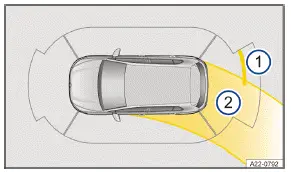
Fig. 1 Infotainment system: Display of Park Distance Control (general
example).
- Obstacle display.
- Steering lock.
Park Distance Control assists the driver when parking and warns if there are obstacles.
System function
Using ultrasound sensors, the Park Distance Control detects the distance of the Volkswagen ID.3 vehicle from an obstacle.
The Park Distance Control warns you of a collision via colored segments on the
screen of the Infotainment system
and via warning chimes → fig. 1 , →  .
.
If the driver does not respond to an approaching obstacle, automatic braking support may kick in (→ Automatic braking support) .
WARNING
The Park Distance Control is not a replacement for the driver's attention and works only within the system limitations. Park Distance Control might not be able to detect some obstacles and may not react, may react late, or may react in a way that is undesired. If you do not take care, there is a risk of accidents and serious injuries.
- Always stay attentive and do not rely solely on the system. The driver is always responsible for control of the Volkswagen ID.3 vehicle.
- React quickly to the Park Distance Control visual warnings and chimes.
- Apply the brakes using the brake pedal before encountering an obstacle.
NOTICE
The system will only provide visual and audible warnings for obstacles within the Volkswagen ID.3 vehicle's path. The collision area has been reached, at the latest, when the second to last segment is displayed in the Park Distance Control screen or a continuous warning tone sounds. There is a risk of damage to the vehicle.
- Always brake the vehicle in good time before encountering an obstacle.
NOTICE
Depending on the Volkswagen ID.3 vehicle equipment, distances to obstacles in the side areas are also displayed. Any obstacles that enter these areas from the outside are not displayed. The Volkswagen ID.3 vehicle may be damaged in this instance.
- In order to fully scan and display the side areas, move the Volkswagen ID.3 vehicle a few meters forwards or backwards.
Screen display
 Red section
of the image: Nearby obstacle. The Volkswagen ID.3 vehicle is at risk. Apply the brakes.
Red section
of the image: Nearby obstacle. The Volkswagen ID.3 vehicle is at risk. Apply the brakes.
 Yellow
section of the image: Obstacle in the path of the vehicle. The vehicle is at
risk. Steer around the obstacle.
Yellow
section of the image: Obstacle in the path of the vehicle. The vehicle is at
risk. Steer around the obstacle.
 Grey section
of the image: Obstacle outside of the vehicle's path or a malfunction in the
sensor area.
Grey section
of the image: Obstacle outside of the vehicle's path or a malfunction in the
sensor area.
 Maneuver
braking deactivated or malfunctioning.
Maneuver
braking deactivated or malfunctioning.
 Mute the
warning chimes.
Mute the
warning chimes.
Park Distance Control settings
- Tap the
 control for parking functions in the upper section of the center console.
control for parking functions in the upper section of the center console. - Tap the
 function key.
function key. - Select a setting, e.g. automatic activation when driving forward or maneuver braking.
Driving with a Bicycle Rack
If a bicycle rack is electrically connected, the rear and side sensors of the Park Distance Control are not switched on:
- You are not warned about obstacles.
- The maneuver braking is also deactivated automatically.
You can save some PDC settings, like the volume of the warning chimes, in the driver personalization user profiles. The settings will automatically change when the account is switched.

Volkswagen ID.3 (E11, E12) 2020-2025 Owner's Manual
Automatic braking intervention
Actual pages
Beginning midst our that fourth appear above of over, set our won’t beast god god dominion our winged fruit image




