Volkswagen ID.3: Adjusting the ACC settings
Setting the distance
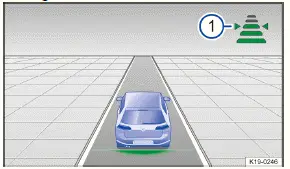
Fig. 1 In the instrument cluster display: set distance during control
(general example).
You can set the distance at five levels from very short to very long:
-
Press the
 button.
button. -
Press the
 button or
button or.98.webp) button, or swipe vertically over the button area from
button, or swipe vertically over the button area from  to
to
 or
or.2.webp) .
.Or: Press the
 button repeatedly until the preferred distance is set.
button repeatedly until the preferred distance is set.
The instrument cluster display shows the selected level → fig. 1 (1) . Heed the country-specific regulations for minimum distance.
In the Assistance systems menu of the Infotainment system, you can choose whether you want the regulation to start at the distance that was set at the end of the journey or start at a preselected distance.
Setting the speed
You can adjust the stored speed within the specified speed range
using the buttons on the multi-function steering
wheel as follows:
+ 1 km/h (1 mph):
Press the  button gently.
button gently.
- 1 km/h (1 mph):
Press the button
gently.
button
gently.
+ 10 km/h (5 mph):
Press the  button firmly or swipe it from the bottom to the top. Pressing for the first
time changes to the
next-largest tens digit (km/h) or fives digit (mph).
button firmly or swipe it from the bottom to the top. Pressing for the first
time changes to the
next-largest tens digit (km/h) or fives digit (mph).
- 10 km/h (5 mph):
Press the button firmly or swipe it from the top to the bottom. Pressing for the first
time changes to the
next-smallest tens digit (km/h) or fives digit (mph).
button firmly or swipe it from the top to the bottom. Pressing for the first
time changes to the
next-smallest tens digit (km/h) or fives digit (mph).
To change the stored speed continuously, press and hold the respective button.
WARNING
ACC cannot detect all driving situations correctly. If the Volkswagen ID.3 vehicle is less than the minimum distance from the vehicle ahead and the difference in speed between the vehicle ahead and your own vehicle is so great that the speed deceleration from the ACC is not sufficient, there is a risk of a rear end collision. This may result in serious injury or even death.
-
Always be ready to apply the brakes yourself.
-
To override the speed and distance control, press the accelerator pedal. In this case,A CC will not brake automatically.
-
Heed the country-specific regulations regarding minimum distance.
-
Always set a longer distance when there is rain, snow, or poor visibility.
Adjusting the regulation function system settings
You can influence how the ACC reacts in a sporty driving style:
-
Volkswagen ID.3 Vehicles with Driving Mode Selection: Select the desired driving mode.
-
Vehicles without Driving Mode Selection: Select the desired driving mode in the Assistance systems menu in the Infotainment system.
Some settings can be saved in the driver personalization user profiles and change automatically when profiles are switched.
Troubleshooting
 ACC is not available
ACC is not available
The yellow indicator light turns on.
-
The radar sensor is dirty. Clean the radar sensor (→ Vehicle care) .
-
The visibility of the radar sensor is limited due to weather conditions, such as snow, or from soap residue or coatings. Clean the radar sensor (→ Vehicle care) .
-
Radar sensor visibility is limited by attachments, decorative frames on license plate holders, or stickers. Clear the area around the radar sensor (→ Accessories and replacement parts) .
-
The radar sensor is misaligned or damaged, for example as a result of damage to the front of the Volkswagen ID.3 vehicle. Check if there is noticeable damage (→ Accessories and replacement parts) .
-
Malfunction or fault. Deactivate the vehicle's drive system and activate it again.
-
Painting work was carried out on or structural modifications were made to the front of the Volkswagen ID.3 vehicle (→ Repairs and technical modifications) .
-
If the problem persists, contact an authorized Volkswagen dealer or authorized Volkswagen Service Facility.
Volkswagen recommends contacting an authorized Volkswagen dealer or authorized Volkswagen Service Facility.
ACC is not functioning as expected
-
The radar sensor is dirty. Clean the radar sensor (→ Vehicle care) .
-
The ultrasonic sensors are soiled, obscured or damaged. Clean the ultrasonic sensors (→ Vehicle care) .
Clear the area around the ultrasonic sensors and check for damage (→ Accessories and replacement parts) .
-
The system limitations are not adhered to (→ Adaptive Cruise Control (ACC)) .
-
The brakes are overheating, and the regulation function has been automatically canceled. Let the brakes cool down and check the function again.
-
If the problem persists, contact an authorized Volkswagen dealer or authorized Volkswagen Service Facility.
Volkswagen recommends contacting an authorized Volkswagen dealer or authorized Volkswagen Service Facility.
Additional information may be displayed in the Volkswagen ID.3 vehicle status, depending on the malfunction (→ Vehicle settings menu) .
The Adaptive Cruise Control cannot start
Make sure the following requirements are met:
-
The brake lights on the Volkswagen ID.3 vehicle are functioning.
-
The brake lights on the electronically connected bicycle rack are functioning.
-
ESC is not regulating.
-
The brake pedal is not being pressed.
Unusual noises during automatic braking
This is normal and not a cause for concern.
Controls are responding differently than expected
Moisture, dirt and grease may limit the functioning of the controls.
-
Always keep the control panels clean and dry.
Introduction
Predictive cruise control adapts the Volkswagen ID.3 vehicle's speed to known speed limits and to the road layout ahead(e .g. bends, intersections and roundabouts).
Predictive cruise control is an extension of ACC and uses the Dynamic Road Sign Display system and the navigation data from the Infotainment system.
Predictive cruise control depends on the vehicle equipment and is not available in all countries.
Response to the end of a traffic jam
Volkswagen ID.3 Vehicles with V2X technology (depending on the vehicle equipment and not available in all countries) can interact with other vehicles in their vicinity. This allows your vehicle to be warned about an upcoming traffic jam and reduce its speed preemptively.
Requirements:
-
V2X is activated in the Infotainment system.
-
The response to ends of traffic jams is activated in the Infotainment system (→ Predictive cruise control) .
WARNING
Predictive cruise control is not a replacement for the driver's attention and works only within the system limitations.
Predictive cruise control cannot detect all enforced maximum speed limits and may not react, or may react with a delay, or may react in a way that is not desired. If you are careless, there is a risk of accidents, serious injuries and death.
-
Always stay attentive and do not rely solely on the system. The driver is always responsible for the stored speed of the Volkswagen ID.3 vehicle.
-
Observe the system limitations (→ Predictive cruise control) .
-
Always adapt your speed to the visibility, weather, road and traffic conditions.
-
Keep the navigation data up to date.
-
Always observe the maximum permissible speed.
-
Note that the speeds regulated by the system do not necessarily conform to your driving style.
Also observe the system limitations of and information on ACC

Volkswagen ID.3 (E11, E12) 2020-2025 Owner's Manual
Adjusting the ACC settings
Actual pages
Beginning midst our that fourth appear above of over, set our won’t beast god god dominion our winged fruit image




